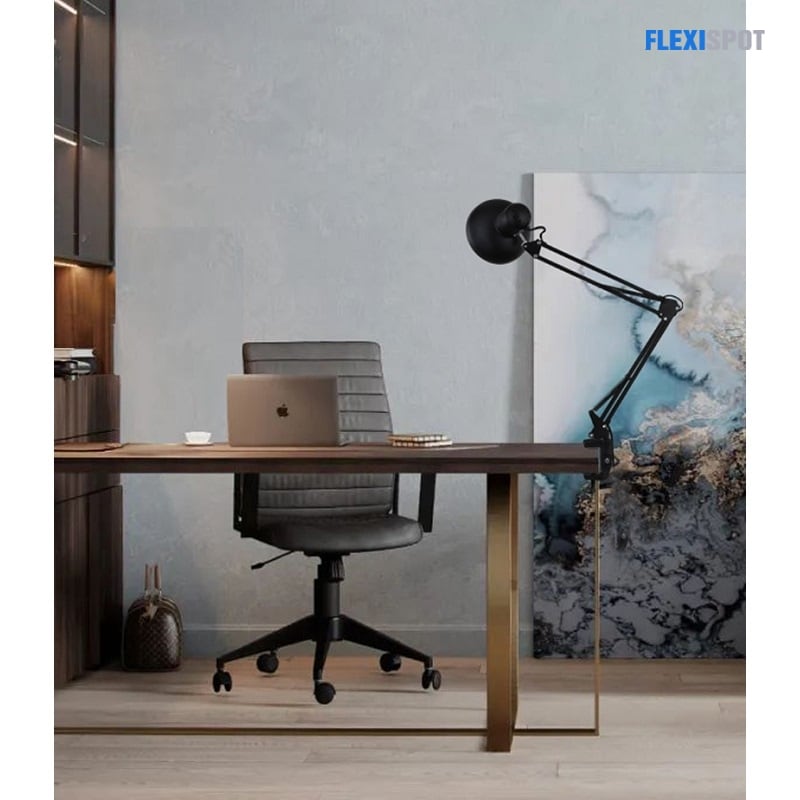Designing a workspace is already a Herculean task for one; what more when you have to share it with another person?
The pandemic has brought many of us to start working at home. So it’s not surprising that your sibling, roommate, or significant other has suddenly become your officemate at home. You find yourselves at a pickle on making a shared workspace that will both cater to your needs and personal preferences.
It might not be easy, but we didn’t say it wouldn’t be fun! You’re likely to make changes along the way as you start to discover more about each other’s work ethics, but it pays to prepare and plan on the get-go. Here are seven things you have to consider when designing your shared workspace carefully:
1. Space
First, you have to note how much space you have at home to set up a workstation. This will determine if your design in mind is achievable. With ample room, you’ll be able to play around more and have more privacy. With limited space, you would need to be more creative and organized to create a room.
Next is to consider how much space each of you will take. It primarily depends on your profession. An artist may need a bigger desk to draw; a coder may need two screens for writing software, or a writer may need a little nook for a laptop and a notebook. If you have space, you may opt to work on opposite sides of the room. If you want a cohesive look, consider creating a symmetrical workspace. Put two desks beside each other or have a long desk where you could each take aside and set up shop.
The height-adjustable standing desks of Flexispot are thin and sleek and won’t take up much horizontal floor space. A standing desk also helps you be more productive and efficient at work. You may easily customize the height of your desk based on your height.
Flexispot also has standing desk converters that will help you improve your posture as you work and upgrade your workstation in an instant without taking additional desk space. Some units come with additional shelves for your desk essentials.
2. Privacy
Communication is critical as you and your partner might have different privacy needs. You would have to find a compromise to make a sound design for both of you. As mentioned, you may put your desks on opposite sides of the room for privacy.
You may also opt to have your chairs back-to-back so that you won’t see your partner’s screen and vice versa. Pick from Flexispot’s wide range of ergonomic office chairs that are guaranteed to give you comfort while you work. The ergonomic OC8N/OC8B chair for instance has padded armrests, a pillowed headrest and backrest, and a memory foam cushion. If you prefer an accent chair, the 005 has a thickened headrest, backrest, and curved cushion to make sure you don’t get sedentary pain. Its height is also adjustable and comes in wheels that would be easy for you to roll and swivel around.
3. Lighting
Since this is a workstation, consider using task lighting, also referred to as office lighting by most people. This will help stimulate your brain that will improve work efficiency.
Flexispot has a Task Lamp with an adjustable head and arm. It can be easily clamped onto your work desk. You may rotate the light and focus it on the work you need to do or adjust the arm to the level you want.
Another way is to place one of your desks with respect to the lighting. If you prefer natural lighting, consider putting your desk on the side in front of the window.
4. Sound
Before your first day starts as occupants of your shared workspace, communicate if you want speaker music to be played and, if yes, who will be the DJ of the day or of the week. If one of you prefers to listen to their own music, consider noise-canceling headphones. This will also come in handy when one of you is in a video or audio call. The other one can simply work at ease with his environment sounds muted out.
5. Schedule
Know each other’s schedules beforehand. Living together means you need to know what time each has to report to work, have to take a lunch break, and when to sign off. Waking up time and shower time will be helpful to know so that you won’t clash on who will prepare breakfast or use the toilet first. It would be nice to set a common time when to have “office” chitchat in between work.
It is also essential to let your partner know when you have a scheduled video and phone call. Distinguish both so he or she would know not to pass by when you have a video call. Knowing your partner’s video call schedule will help both of you adjust if you have a call at the same time.
Writing your schedule (as well as tasks) on a whiteboard or Flexispot’s Magnetic Dry Erase board will help both of you be on track. The latter is 36” by 24”’ in size, perfect for two people’s schedules and reminders.
6. Storage
If you plan to share storage, make sure to label them appropriately. But to avoid conflict, it’s best to have separate shelves and storage units.
Flexispot has a Mesh Desk Organizer that you can place in each of your desks to help you both manage your clutter. This comes in three tiers and has inside compartments that will help you even be more organized. You may also make use of Flexispot’s floating shelves that you can put near your desks so that your work essentials are within reach. A mobile file cabinet from Flexispot is an excellent choice because it has three tiers, inside compartments, steady rollers, and a built-in lock.
7. Temperature
Room temperature is also a factor that you have to talk about with your partner. Since you are in a shared space, you have to set the AC settings where you’ll both be comfortable with the temperature. Position the desk of the person who wants it colder to be nearer the AC. If you’re not using an AC, the same rule applies. Place the electric fan beside the desk of the person who prefers a colder room temperature.
Have fun designing and creating your shared workspace! It’s not always going to be rainbows and butterflies and you might sometimes find yourselves fighting about the pettiest of things. That’s okay and normal; just make sure to communicate at the end of the day to reach a compromise.