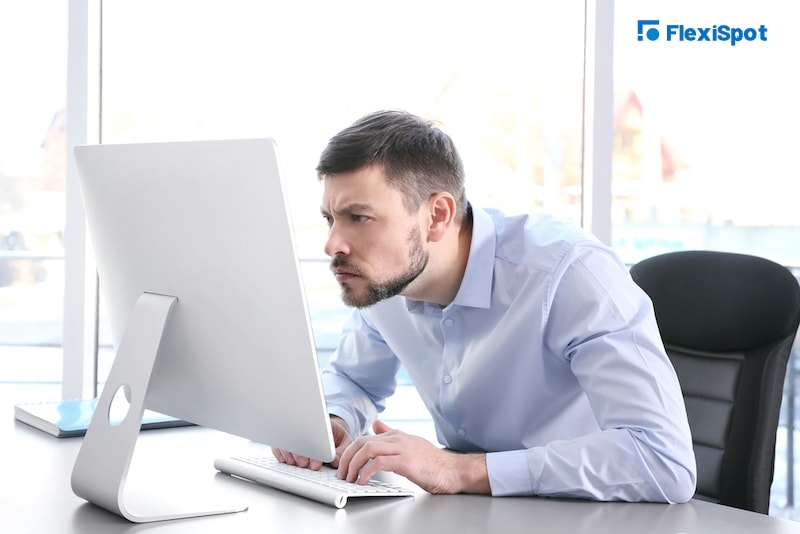What comes to mind when you think of the side effects of a sedentary lifestyle?
Weight gain?
Or are you one of those who link it to eye defects resulting from staring at mobile devices for long periods?
You believe working out or getting light blockers will shield you from the detrimental effects. Some even change their eating habits or start taking intermittent work breaks.
As laudable as these positive lifestyle changes are, they're not sufficient. One effect of a sedentary lifestyle that most people seem ignorant of is posture-related issues.
Often, when people get backaches or neck pains while working, they believe "it's just stress." Then they proceed to do a couple of neck-craning and take a few painkillers. The next day, they assume the same lousy posture.
On the surface, these aches seem minute and insignificant. But repetitively, they can culminate into a series of posture-related issues, ranging from slightly mild ones like Text Neck Syndrome to severe spinal cord issues.
This piece seeks to enlighten you about the Text Neck Syndrome. You'll also find helpful lifestyle and medically recommended routines for dealing with it.
What Is Text Neck Syndrome?
Text Neck Syndrome is a term used to refer to a repetitive stress injury that affects the neck. It occurs when you retain a posture with your head pushed forward and pending. The term was coined by a US Chiropractor, Dean Fishman since the syndrome prevalently resulted from carrying out activities on mobile devices, particularly phones.
Usually, when you sit in a perfectly upright position, your head weighs 10lbs to 12lbs on your neck. However, when you bend your head at 45° to 50°, it weighs 50lbs on your neck. And at 60° degrees, it weighs a heavy 60lbs.
Staying in this posture for so long can continuously cause injury to your neck. To give the effect more context, think of it as placing a 27kg bag filled with whatever on your neck for so long. That's how heavy your head weighs on your neck in awkward positions.
When Text Neck Syndrome sets in, you start experiencing the sharp or nagging pain in your neck, upper back, or shoulders. If you operate your mobile devices with one hand, the pain might be more piercing in one shoulder than the other. However, if you use both hands to operate your mobile devices, the pain might spread evenly across both shoulders.
You might also experience intermittent or constant headaches, migraine, reduced upper body mobility caused by stiffness of the neck and shoulders, and eye pain. Additionally, if you continue to flex your neck in this same position when you start to experience the syndrome, the effect could be a lot worse. It could result in jaw pain, balance issues,s and possible numbness in the upper body.
Medically Recommended Exercise To Treat Text Neck Syndrome
As scary as this syndrome might seem, you'd be happy to know that it's treatable. In fact, one can fully cure all the symptoms with regular exercise and treatment routines.
Chiropractors believe that the best possible way to treat the symptom is to take control of your neck. And one way to do that is to stretch and strengthen your neck muscles with targeted exercises.
Here are some medically recommended daily exercises that can help you combat the Text Neck Syndrome:
Chin Tuck
The Chin Tuck exercise is simple. All you need to do is sit upright in your chair and tuck your chin in. Ensure you go gently while doing the tuck-in to prevent causing further sprain to your neck.
To be sure you're doing it right, your chin and your nose will face forwards instead of downwards. You'll also feel the back of your neck elongating like your head is being pulled upward by a string.
When you achieve this posture, you can hold it for 5-7 seconds. After which, you release your chin and repeat the process several times. Preferably 25 to 30 times.
Cat-Cow Pose
The Cat-Cow Pose works to increase healthy spinal activity and awareness. Besides treating or preventing the text neck syndrome, it saves you from other spine-related injuries caused by inactivity of the spine.
This exercise requires that you alternate between a cat and a cow pose. You start by kneeling on all fours with your wrists holding up your shoulders, knees on the floor, holding up your hips, and your feet firmly pressed into the ground. We advise that you use a mat, preferably a yoga mat, to carry out this exercise. It's to prevent your knees, wrist,s, and feet from going sore after the workout.
On all fours, you inhale to assume the cat phase and exhale to assume the cow phase of the pose. When you inhale, you stretch your tailbone, so it faces the ceiling, allow your chin to drop down towards your chest and your ears rest on your shoulders/upper arms.
When you exhale you allow your posterior to tilt backward as your belly drops. That way, your tailbone is facing the ground, and then you lift your chin with your face looking towards the ceiling. Repeat these phases for a reasonable time, holding each phase for 4-6 seconds.
Downward-Facing Dog
Due to bad posture, the anterior chest wall and shoulders are often tightened and rounded. What the downward-facing dog exercise does is to help loosen and open them. It also works to enhance upper-body mobility.
Here's how the exercise works. Like the cow pose, you start on all fours. Your wrist creases and your thighs should be adequately spread out. Slowly lift your middle body region with your hips high above the ground. Ensure that your hip bones face the ceiling, and your knees are far above floor level. Gently push your heels backward and your face downwards till you can see clearly between your thighs. Take three deep breaths in that position. Release and repeat for three sequences.
While these exercises are DIY, you should see a medical practitioner if the pain is acute and prolonged.
Lifestyle Routine That Can Help Treat And Prevent Text Next Syndrome
Another way to treat Text Neck Syndrome is by adopting healthy lifestyle routines. These routines act as both preventive and curative measures. And while they help you treat the syndrome, they also increase productivity levels.
Learn To Position Your Devices Correctly
Ideally, mobile devices should be placed slightly below eye level. For example, the monitor or laptop screen should be directly in front of you to avoid the need to turn and twist your head to achieve optimum viewing. Place the top of the screen at 0°-30° below eye level.
To measure the recommended eye level, you should start by positioning the screen at an arm's length from your face.
So sit back in your chair and extend your right arm horizontally towards the center of the screen. If properly placed, the tip of your middle finger should almost touch the screen at its center. Once that is done, you can proceed to adjust it to eye level.
Certain workstation gadgets have been developed to help enhance viewing posture in recent times. Some of these gadgets are:
Monitor Arm
The monitor arm design allows for a healthy and more flexible viewing position. Depending on the number of monitors you intend to hold up, it comes with a single arm or double arms. The arm holds up your workplace monitor at a preferred position.
Attaching the monitor to a frame on the wall will make the monitor stationary and non-flexible. This arm, however, allows for more flexibility. It also saves space on work surfaces.
Additionally, you should note that these monitor arms, found at affordable prices on the Flexispot online store, are sturdy. They'll hold up your monitors with no risk of them crashing.
You don't have to bend your head to view your screen with a monitor arm. Instead, you simply need to look up at the monitor from an upright position.
Take Breaks From Your Devices
After using mobile devices for a certain duration, say two hours, it's advised that you take a break. Staring at the screen for too much wearies the neck. And it's a lot worse if you're bending your head forward for so long.
Thus, you should encourage colleagues and employees to take screen breaks. It'll alleviate the risk of getting a tech neck. It will also protect them from eye deformities that result from staring at the brightness of mobile devices for long durations.
Standing Desk Converters
There's also the option of adding standing converters to your workplace. You'll find different converters in varying designs on the Flexispot online store at pocket-friendly prices. These converters are best for laptop and tablet users.
You'll also find converters that can be attached to bed frames for employees who work from home. But, again, you don't want them walking into the office on their in-days with neck pains that'll reduce their productivity.
Furthermore, you can advise your employees to get phone stands. It'll encourage proper posture while using mobile devices. And it will help treat the Text Neck Syndrome for those who already have it.
Set 'Shift Position' Reminders
If you're in the habit of sticking forgetfully to a particular position, then a shift-position reminder might just be what you need. First, it'll help you awake out of your absent-minded posture. And then, you can proceed to switch your position, either from a sitting to a standing pose or the other way around.
Changing posture often while working increases spine awareness. It also helps with proper neck positioning, and it keeps your body and minds active. Asides from helping with the Text Neck Syndrome, posture change also helps curb other effects of a sedentary lifestyle like accumulated lower belly fat.
Standing Desks
A standing desk is an ideal shift position reminder. On the Flexispot online store, you'll find premium standing desks built with sit/stand reminders. These reminders are simple prompts that tell you when to switch your position.
When the reminder prompts you to shift your position, you can simply do that by pushing the up or down movement buttons on the Flexispot standing desk control panel. Or, if you have a memory preset saved, you can push the button with your preferred height preset.
Get An Ergonomic Chair
There's no reason why your workplace shouldn't already be equipped with ergonomic chairs. They are one of the best ways to treat or prevent text neck syndrome.
Ergonomic chairs have lumbar support & headrest. For some chairs like gaming chairs, the lumbar support is a pillow made of firm material like memory foam. For other regular chairs, the lumbar support is of the same material as the backrest's mesh breathable fabric.
Either way, ergo, chairs support your neck and your spine.