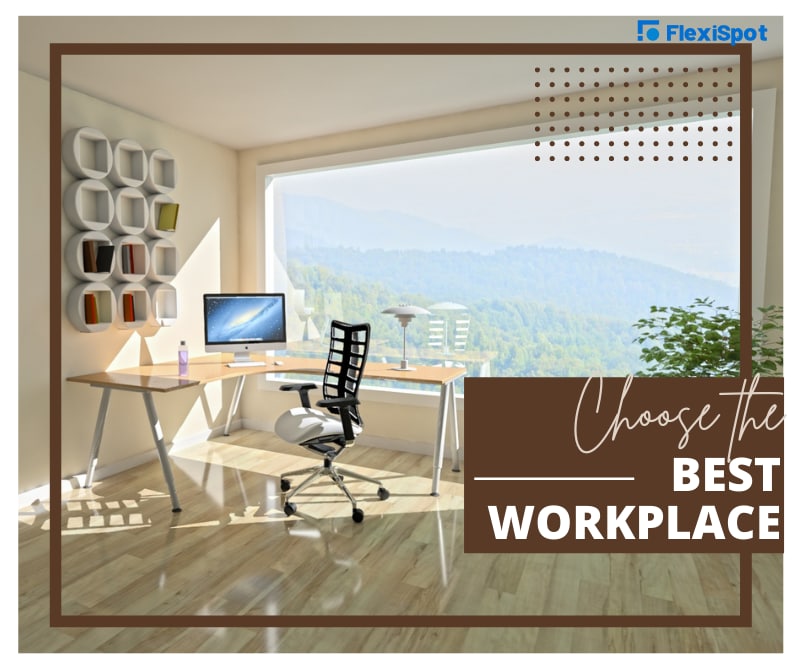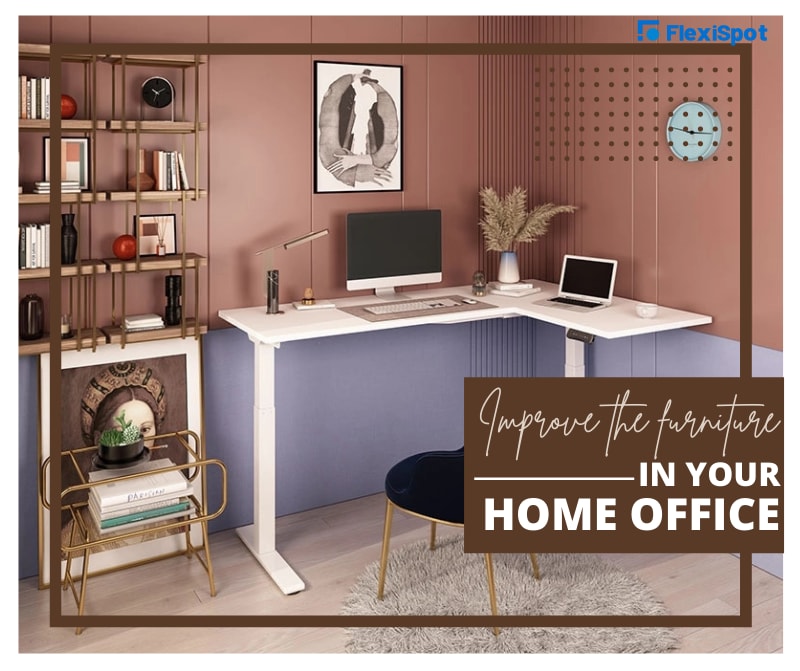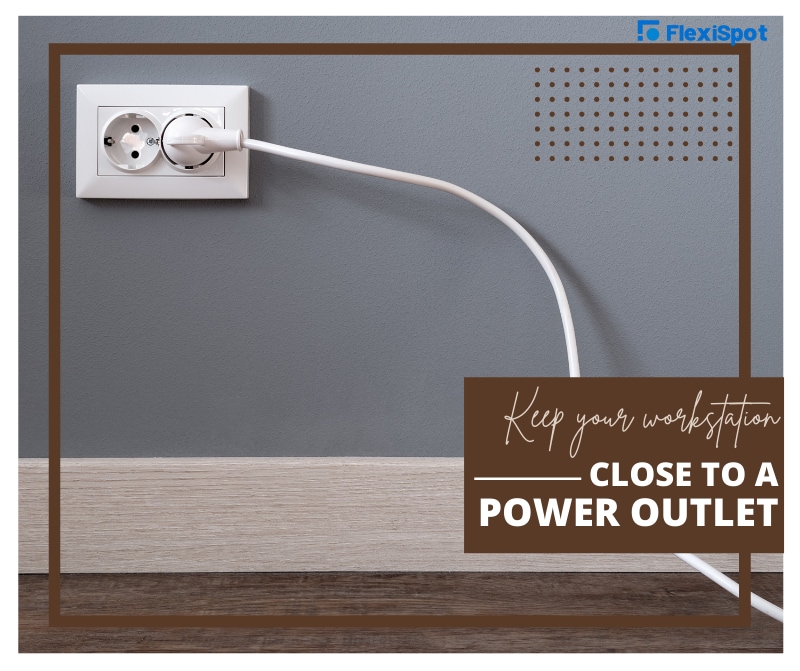The corner office or secluded corner in your home for a workstation can be the perfect peaceful spot to create your corner office. However, there are some things that you still need to consider when setting up your office. If you are wondering how to create the perfect corner workspace, we have outlined some quick tips that can help you build the office of your dreams.
Most workers already work from home, and many believe that the remote working style will become the standard in the future. Since you'll be working from home like most others, creating a separate workplace at home is a good idea.
Now that you know you'll need to set up a remote work environment, the issue is how to build a home workplace that allows you to be as effective as you used to be while you were in the office. The best way to achieve this is to invest in a contemporary home workplace that is designed to create an optimum working environment.
So, are you interested in learning how to accomplish that? The good news is that we've revealed the most important dos and don'ts to assist you in truly understanding how you should approach your workplace setting. So, without further ado, let's get started!
Choose the Best Workplace
Finding the best corner to set up your desk is the first and most fundamental step for building an appealing home office workstation. If your home is huge, you will have more alternatives for choosing an appropriate location. Regardless of the home's size, choose a location with the fewest distractions.
Any potential distractions surrounding you will have the greatest impact on the overall productivity, so finding a quiet corner is preferable. You should make your workstation as useful as feasible by providing a level working surface. This might be a kitchen counter extension, a wall extension, or a coffee table extension.
Some of you may have children to care for while working, so choose a location from which you can keep a close eye on them from a distance as they play or take online lessons appropriate to their age.
Improve The Furniture in Your Home Office
Assume you don't have access to a desk or a contemporary ergonomic chair. In such a scenario, the next most crucial step is to get specialized equipment, such as an adjustable standing desk or an ergonomic office chair that is durable enough to be used for an extended period of time. While working remotely, such furniture will keep you more dynamic and productive.
For corner offices, get a desk that fits in the space. The L-Shaped Electric Height Adjustable Standing Desk by FlexiSpot is the perfect addition to corner workspaces. It offers automated electronic adjustments that can give you the perfect height to work on. You can easily switch it from a sitting to a standing position with your digital display panel too.
It offers a little extra space and fits perfectly into the corner. The chipboard is made with premium eco-friendly materials, designed to last for a long time. It has a double-steel tubing that keeps it stable while you work. The powder-coated thick surface is resistant to stains, water, and scratches, keeping the surface pristine for a long time.
It is definitely the healthiest option for remote employees, too, since sitting down at the desk all day can be quite bad for your health. Switching between the standing and sitting positions can help you burn off calories and keep you active. Standing desks have been linked with a reduced risk of cancer, heart diseases, and diabetes. So, don't overlook this crucial workstation item!
Select a Location That Is Closer to the Window
Placing your workstation in front of the window is one of the greatest home office workplace ideas. If it isn't feasible, the next best alternative is a location that is closest to the window. But why would you do such a thing? Well, the windows are the optimum place for natural light to reach your workspace, and you already know how important natural light is for keeping you active and enhancing your productivity throughout the day.
Is that the only benefit of moving one's desk closer to a window? No, there's more to come. Having your home office set up near the window keeps you linked to the outside world by giving you the impression that you are not alone.
Don't Make the Screen Face Your Window
Have you heard of the optical strain produced by sunshine striking the monitor's screen directly? A workstation near a window may be a smart option, but if you use a laptop or monitor for the office job, make sure that the back of your monitor faces the window and that your screen is constantly away from light. This will assist in reducing any unwanted glare on the optical screen.
Make Your Workplace Eco-Friendly and Green
Adding low-maintenance plants to your home office might be a terrific way to make it more environmentally friendly. Plants and greenery are proven to help you remain fresh and play an important part in increasing your productivity, so why skip out on this excellent opportunity to make your home office environment more interesting, productive, and rejuvenating?
Make Use of a Desk Lamp
You could be a night owl who prefers to work late or after twilight when natural light is scarce. It is advisable to equip oneself with a large desk light in such a case. It's preferable if your desk lamp has temperature and brightness controls to help you choose a light that allows you to work without straining your eyes.
Get a modern desk lamp that can last you for a long time and doesn't strain your eyes. One that can be easily adjusted to wherever you need the light will be most suitable. We recommend the Modern Desk Lamp by FlexiSpot since the design can look great on the workstation.
Keep Your Workstation Close to A Power Outlet
A power strip that is specialized in supplying you with several ports might be great for your home office. When setting up the home office as a remote employee, you'll need to install numerous electrical gear such as monitors, CPUs, and laptop chargers. As a result, sitting far away from a specific power source is not a good idea.
Invest in A Wi-Fi Hotspot
As a remote employee, you must maintain contact with your coworkers. In this case, the most important device is a dedicated connection that offers you a higher-bandwidth internet connection. This will help you stay updated and connected to your team at all times.
Don't Ever Work On Your Bed
It may seem to be quite relaxing to work while lying in bed, but that may be detrimental to both the work and overall resting hours. When you work from a location as comfortable as your bed or couch, your work hours become longer, causing you to become overworked.
Your sleeping hours will eventually change, as will the level of comfort you experience when relaxing in bed. When you work from your bed, your brain starts to equate the bed with 'wakefulness,' which can greatly impact how well you can sleep at night. You should only associate the bed with sleep (or intimacy) and not work!
Don't Forget to Make Your Corner Your Own!
You will be more involved with your workplace if you have a customized workspace at home. When people display personal souvenirs or a picture frame of our dear ones on the workstations, they are more driven. As a result, keep a close eye on your workspace's customization. You'll eventually grow to like your office even more and become more productive as a result.
Now that you know how to create the perfect corner workspace, you can go ahead and create a productive environment for yourself! Make sure to take ergonomics into account when designing your workspace since it can greatly impact the quality of your work as well as your health.