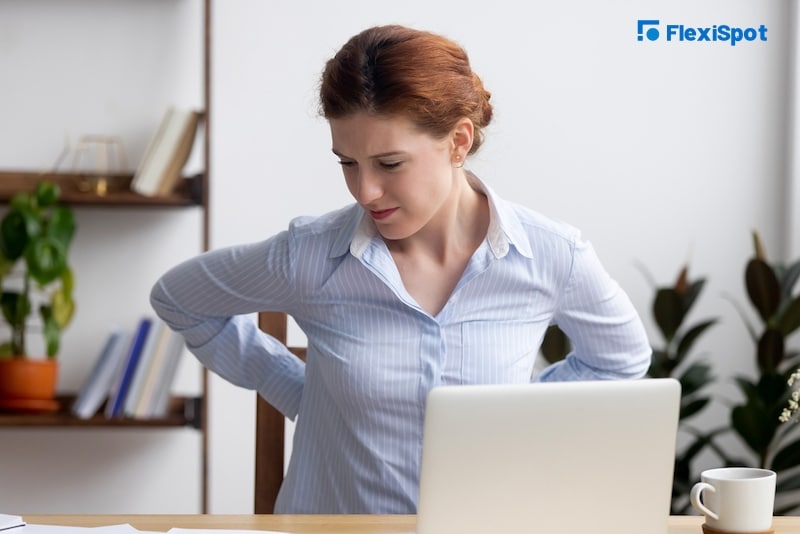With the COVID-19 pandemic, many people found themselves working from home, and more often than not, most of them were not prepared for moving their workspace to their homes. Setting up your home office in a way that makes it an ergonomic space to work in makes it a healthy and happy place to work in.
Let’s look at how you can improve your home office’s ergonomics and make the space just right for maximum efficiency.
Why Do You Need Ergonomics?
Ergonomics in your workspace is about optimizing how you work. By bringing together things like what’s best for you physiologically and mentally, you can make your work environment one that maximizes your efficiency, productivity, and wellbeing.
Often, when home offices aren’t designed with ergonomics in mind, workers end up with physiological problems like back pain, spinal health trouble due to poor posture, and sprains. They can also cause lower metabolic rate and respiratory dysfunction, on top of mental health issues like stress and depression.
Good ergonomics can ensure comfort and safety and make sure you remain pain-free while making sure you’re working productively.
How to Improve Ergonomics
To improve your office ergonomics, you need certain equipment, but before you go and invest in something, you should consider what kind of work you do. Some people may have to type a lot, others may depend on a pen or stylus for illustration or design.
Whatever setup you go for, you should make your space customized to make the task you spend the most time on more comfortable for yourself.
What to Focus on For a More Ergonomic Office
Workspace ergonomics usually revolve around four main areas. To make the space more comfortable for yourself, you should focus on these four areas and make adjustments to make sure you’re staying safe and avoiding any health concerns around these areas.
Head and Neck
Your head, neck, and shoulders are very susceptible to injury from bad posture, so it is important to keep in a position that avoids any such issues. To keep these parts safe, your head should remain vertical to your neck.
When working with laptops, this becomes difficult since you usually have to bend your neck to see the screen. For a short period of time, this is harmless but if you have to work at your laptop every day, you should invest in equipment to keep yourself safe.
Hand and Wrist
Your hand and wrist should also remain in a neutral position. Your upper arm should remain in line with your body while your forearm should be perpendicular and resting on a flat surface. Your wrist should ideally not be bent.
Depending on the kind of input devices you choose, you can maintain this posture for as long as possible while you work. Make sure to adjust your workspace to meet this requirement since hand and wrist problems can be long-term and become very painful.
Back Support
Many people end up assuming that a 90-degree angle to the floor is the right position to sit in, but this is incorrect. A better seating position is one where you can see the screen properly without bending your neck, but also provide support to your lower back. This means you’d have to be sitting in a way that you’d be leaning back a little bit as you do in a car.
There are plenty of ways you can do this – whether it involves a good chair or simply putting cushions behind your back to give your lower back some support, make sure that your pelvis is tilted in a way that keeps you comfortable.
Sometimes, sitting in an awkward position also puts pressure on your legs and knees and causes pain. To avoid this, keep your thighs parallel to the floor and keep your feet flat on some surfaces.
Behavior
Ergonomics isn’t just about your seating arrangement. You should also make a habit of engaging in good workplace behavior for your health.
Taking short breaks frequently is important to give your body, brain, and eyes some rest.
The recommended routine is that every 20 minutes, you should look at something 20 feet away for 20 seconds. This provides comfort to your eyes that may have gotten tired from the constant exposure to the screen.
You should also try to leave your desk every once in a while, move around a bit. Movement is good for circulation and improves your performance, and keeps you safe from injuries.
If possible you should also use equipment that will minimize the number of times you have to perform repetitive actions. For example, voice-to-text apps and software can cut down on how much typing you have to do, and shortcuts built into software like macros can also reduce how many times you do the same task.
Using the Right Equipment
Finding the right equipment for an ergonomic workspace is important for keeping you safe from any health issues.
Office Equipment
By investing in some office tools, you can make your space more comfortable to work in. For example, a laptop riser will make sure your laptop remains at eye level so you don’t have to bend your neck. An external mouse and keyboard will also help with keeping your body in the right posture.
Software like dictation software or speech-to-text can also be useful in avoiding long tasks like typing.
Ergonomic Furniture
Ergonomic furniture is also an important consideration for your workspace. Though you can make do with makeshift arrangements by using what you have, ergonomic furniture is designed with comfort and health in mind and are much more useful in preventing posture or work-related injuries and problems.
Flexispot has a wide collection of ergonomic furniture for your home office that can keep you safe from injury while also making your workspace comfortable.
Ergonomic Chairs
Ergonomic chairs help with multiple posture-related issues. This includes providing the right support to your lower back and improving any back pain. Ergonomic chairs can also come with extra features that help you improve your health.
Flexispot’s 2-in-1 fitness chair comes with a height-adjustable seat that is comfortable to sit on and provides support to your back. It has breathable mesh fabric on the backrest for comfort and stability and keeps you comfortable while you work. It also comes with an in-built standing bike that works quietly and smoothly to avoid disruption while you work, and keeps your mind active.
This chair is excellent for keeping your thighs and legs fit by avoiding keeping them idle while you work. It also has a streamlined and compact body that is easy to move around while keeping your health and comfort in mind. Being height-adjustable, it is suited for everyone and can work for people with different heights.
Ergonomic Desks
Ergonomic desks are also a great addition to your workspace. Height adjustable standing desks are an excellent approach to workspace ergonomics because they keep many factors in mind. For one thing, because the height is adjustable, you can decide when to sit or stand, which keeps you from staying in one position for too long and gives your legs some exercise as you work.
Standing while you work burns more calories and avoids back pain. It is also more productive to work at a standing desk than a sitting one.
The height adjustability means that while you can work while standing, you can also keep the desk comfortable if you are working while sitting.
Flexispot’s electric height adjustable standing desk is an excellent option since it allows you to use a simple motor system to adjust the height until you find one you’re comfortable with. It’s built to ensure stability and can handle a decent amount of weight so you don’t have to worry about breakage.
The desk is stylish and comes with multiple tabletop options like bamboo or solid wood. It has an LED control panel that is energy efficient and has an advanced keypad so you can program your settings.
With the right equipment and attitude, you can make your home office much more ergonomic and comfortable and maximize your workspace productivity.